|

Return to
Main
satisfaction survey

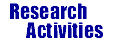

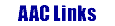  |
Tech
Watch Finding
Head Contact Microphone
DESCRIPTION
The Head Contact Microphone is a surface laminated piezoelectric
film transducer that utilizes polymer film technology. The microphone
is approximately 1- 1/4 inch square, approximately 1/8 inch thick
and weighs less than an ounce. The microphone operates at impedances
between 2 and 200 kOhms.
BACKGROUND
The Head Contact Microphone (HCM) was developed for the Navy
SEALs in 1989. The project came to Coastal Systems Station (CSS)
of the Naval Surface Warfare Center engineer Frank Downs as a
request from the SEALs to construct a miniature waterproof microphone
to use in their full-face masks to overcome wind noise on their
high-speed boats. Mr. Downs developed a flat, head contact microphone
that lead to a patent for "Surface Laminated piezoelectric film
transducer [patent no 5,889,871]." Funding for the project was
through an Internal Research/Engineering Development grant.
In 1994, three Pittsburgh firemen lost their lives in what should
have been a routine fire. Disturbed by this tragic event, representatives
from the Pittsburgh Fire Department (PFD) and the NASA Mid-Atlantic
Technology Applications Center (MTAC) met to search for technologies
that would be applicable to the fire fighting community in order
to prevent such tragic incidents from reoccurring. MTAC issued
a formal request to the Federal Labs searching for potential technologies
to solve specific fire fighting needs. In 1996, MTAC and the Mid
Atlantic Region of the Federal Laboratory Consortium held a workshop
at NASA Langley on Fire Fighting technology needs. Ed Linsenmeyer
(CSS ORTA) presented overviews of CSS technologies, including
the Head Contact Microphone (HCM).
In 1997, the existing capabilities of the HCM were demonstrated
to the PFD. Subsequently, a "bench prototype" that was adapted
to a fire helmet was developed and demonstrated. Based on that
demonstration, the PFD struck a "hand shake deal with CSS" and
a Bench Prototype II was constructed specifically for fire helmets.
In 1998, at the Pittsburgh Fire Department Training Center, industry
companies were invited to a public demonstration during a live
fire test. MTAC referred Radio Ear to CSS for potential licensing
and commercialization of HCM to the fire fighting community. A
nonexclusive license was issued to Sensory Devices doing business
as Radio Ear, for the Head Contact Microphone in April of 1999.
POTENTIAL AAC APPLICATIONS
The Head Contact Microphone has undergone preliminary clinical
testing at Duke University Medical Center and Boston Children's
Hospital with patients who exhibit dysarthria (flaccid and spastic)
and vocal cord paralysis. Preliminary findings reveal that the
Head Contact Microphone provides high quality output, is non-obtrusive,
lightweight, and can be placed on multiple sites (cricothyroid,
occipital bone, temporal bone, mastoid, forehead, mandible) with
comparable quality output. It requires minimal setup and training.
All patient reports have been favorable.
Potential clinical applications of the Head Contact Microphone
include AAC for amplification of low volume, microphone input
for auditory trainers with autistic children who are nonspeaking.
RELATED APPLICATIONS
The Head Contact Microphone also has a potential related application
in its utilization with voice recognition in those patients with
high-level spinal cord injuries who require a hands free microphone
or system use in a noisy environment.
POTENTIAL POPULATIONS
The Head Contact Microphone has potential application with several
patient populations. These include dysarthric speakers; speakers
with spinal cord injuries; instructors of persons using auditory
trainers such as autistic children; and other unforeseen populations.
COST
Approximately $250.00 although the recent licensee Radio Ear
Inc. has indicated that with the commercialization of the product
to the fire fighting community, the cost of the Head Contact Microphone
is expected to drop.
COMMENTS
Presently, the Luminaud Company produces a Transdermal Mic, which
functions as throat microphone. This product is relatively inexpensive
($50.00) and is used exclusively as an amplification system. This
hands free microphone eliminates the need to hold a microphone
or to have one extended in front of the user's face. Typically
throat based microphones pick up unwanted laryngeal noises.
The Head Contact Microphone can be placed in different head
locations, and as such ambient sounds are seemingly reduced. It
also could be placed within a headband, hat or built into the
headrest of a wheelchair with modification.
CONTACT
For more information:
Andrew Kriceri
RadioEar Corporation
205 Main Street
New Eagle, PA 15067
SE Federal Lab Consortium Mic Page
Luminaud Site
AAC-RERC/July 2000 |
Virtual Research Strategy VI
Recording, Refining, Transferring, and Storing Audio Samples
using Apple Macintosh Computer Technology
Introduction
Currently, we are using Macintosh computers to manage audio samples
in a number of different clinical settings. These samples are
then electronically transferred to a central laboratory where
they are judged, acoustically analyzed, and/or transcribed. The
results of the analysis are then electronically transferred back
to the clinical sites. The following is a brief description of
the equipment and procedures that we are currently using.
Equipment
Microphone
The head mounted Andrea NC-71 Apple-compatible microphone works
very well. The microphone positioning arm of this unit works very
well for children or for adults. The Andrea NC-71 Apple-compatible
headset has a microphone and ear piece.
Software
Currently, we are using SoundEdit 16 for several reasons.
- It's interface is very intuitive for anyone used to word processing
applications with a Macintosh computer. The highlight, copy,
cut, paste, save as, save, open, and new file functions correspond
with other Macintosh applications.
- The record, play, and pause functions menu is very intuitive.
These functions are displayed in a simple menu box.
- The waveform display function is very clear, allowing for
easy editing of the sample (such as deleting the examiners comments,
replacing the examiners comments with silence, or noise). The
spectographic display is not very effective, so we use other
spectral analysis software.
- The sound files can be stored in a variety of formats including:
SoundEdit, SoundEdit 16, Audio IFF, QuickTime Movie, Sound Designer
II, System 7 Sound, Sun.au, and Instrument
Computer
Currently, we are using different Macintosh computers in various
settings, including the Macintosh PowerBook G3 and Macintosh Desktop
Computers. We are beginning to use the iBook portables. However,
because the iBook computer does not have a conventional microphone
port, we use an adapter that allows a Macintosh compatible microphone
to be attached to the USB port.
CD Rewritable Unit
To store clinical and research samples, we use a CD ReWriteable
Unit Model SONY Spressa.
Transfer Files
We transfer sound files from the affiliated clinical sites
and labs to the central research lab for several reasons:
- Storage--we store the files in CD format. The files are transferred
to the central lab were the CDs are "written".
- Judging speech samples--much of the judging, transcription,
and/or acoustic analysis of the speech samples is done at the
central lab.
- Consultation--Because SLPs form several affiliation centers
audio record speech samples, the sound files are transferred
so that SLPs others site can provide consultation on clinical
issues.
The sound files are transferred in three ways:
- as attachments to traditional e-mail
- through a shared server
- via computer disks (CD & ZIP)
Comment
We have chosen to use computer technology to manage audio
speech samples, because:
- the sound quality is better than we were achieving with regular
tape recorders in clinical settings
- computers have become a regular part of clinical practice
and are readily available in most settings
- the SoundEdit 16 application allows for easy recording and
managing of samples (e.g. removing examiner comments, inserting
listener instructions, and so on)
- this digital strategy allows us to electronically transfer
audio information efficiently in order to make use of central
lab support.
Virtual Tools:
AAC-RERC/July 2000
|
Virtual
Research Strategy I
Data Collection from AAC Intervention Specialists Using E-mail
and An Address List
During the past six months, we have collected the data from 26
AAC intervention specialists for a variety of different projects.
These individuals were located across the United State and Canada.
In each case, our goal was to collect expert opinions from these
individuals. It was important to maintain their identity so that
we could contact them for "follow-up" discussions and clarifications.
Rather than mail the questionnaires to them, we used the Internet.
The e-mail addresses of each of the participants was placed in
an address list. In each case a letter inviting them to participate
was sent along with a standard questionnaire. In the letter, the
purpose of the project was described, they were informed that
they would not be anonymous, and were reminded that by completing
and returning the questionnaire that they agreed to participate
in this project (IRB requirement). They were instructed to complete
the questionnaire and return it to the AAC-RERC stuff using the
"reply" function of their e-mail application.
For this project, the response rate was high and responses were
prompt, as 92% of the respondents completed the questionnaire
following the first request. Following the second request, a total
of 98% of the participants responded. Data collection was completed
within calendar 10 days. A summary of results was electronically
sent to each of the respondents.
Virtual Tools:
Conventional computers, conventional e-mail applications
AAC-RERC/June 2000
|
Virtual
Research Strategy II
Completion of Questionnaires and Survey Using a Specialized
World Wide Web Site
For two different projects, we have had AAC intervention experts
and AAC users respond to a questionnaire by accessing a specialized
World Wide Web Site. The site was used to maintain the anonymity
of the individual respondents. It also allowed for an asynchronous
response strategy for individuals who required an extensive time
to complete the questionnaire.
During one project, we demonstrated a prototype version of an
AAC interface to current AAC users and to AAC intervention specialists.
(The remote computer control strategy (VNC) is described in
Virtual Research Strategy III). In brief, respondents were
contacted by telephone and using the Virtual Network Computing
application (VNC) the interface was demonstrated on a computer
in our lab at the University of Nebraska-Lincoln, while being
simultaneously displayed on the computer of the respondent. During
the demonstration, the interface was manipulated by research staff
at the University of Nebraska-Lincoln and the various features
and functions were described via the telephone. At selected times,
the interface was manipulated by the respondent using his or her
own computer system.
Following the demonstration, the respondents were asked to complete
a questionnaire indicating the extent to which they felt the proposed
interface had a series of design specifications. Respondents were
given the address of a specialized WWW site, provided with brief
instructions to access a descriptive letter and the questionnaire.
The letter described the project, presented the Institutional
Review Board guidelines for the project, informed individuals
that their responses would be confidential, indicated that by
completing the questionnaire and "submitting it" they would have
agreed to participate in the project. The respondents were given
one week following the VNC demonstration to complete the questionnaire.
Since the research team was unaware of the identity of the individuals
who completed the questionnaire, reminders were sent to all participants
encouraging those who had not responded to finish the questionnaire
within a given deadline. In time, all did so.
For a second project, persons with ALS who used augmentative and
alternative communication systems and their spouses or primary
caregivers were asked to provide the research team with the messages
(single words and phrases) that they used frequently. They were
asked to provide this information in response to categories of
messages such as (1) messages to request assistance. (2) messages
to discuss our feelings about your disease, and so on. Each participant
was contacted personally and the IRB guidelines for the project
were presented to them. After they had provided consent, they
were given a copy of the questionnaire in paper form. The addresses
for the specialized web site was stored under the "bookmarks or
favorite" section of their net browser. Therefore, when they had
the time, they could contact the web site and download the questionnaire
unto their personal computer. After completing each section of
the questionnaire, that section could be submitted to the laboratory
at the University of Nebraska-Lincoln. This process was completed
until each of the sections of the questionnaire had been submitted.
This strategy:
- allowed individual AAC users to work on the project at their
convenience
- allowed them to prepare their responses using their own computer
technology and AAC technology
- allowed the responses to be submitted confidentially in regard
to the research team and in many cases with regard to family
members or, caregivers or friends
This strategy provided responses to the research team in electronic
format, so that the message list could be analyzed and catalogued
electronically without data entry.
Virtual Tools:
Microsoft Frontpage Server Extension, (Commercial Product from
Microsoft)Conventional Computer, Netserver Software
AAC-RERC/June 2000
|
|
Virtual Research Strategy
III
Remote Computer Control
In our virtual research consortium, we have made extensive use
of "remote computer control: strategies. We have utilized the
Virtual Network Computing Application (VNC), additional information is available at :
http://www.onlineitdegree.net/guide-to-virtual-network-computing/
In general, VNC allows remote computer control across computer
platforms (Macintosh, Windows, UNIX, NT). One computer acts as
a server, such that complete access to the server computer can
be provided over the internet to "viewer" computers. Computer
control allows individuals on the viewer computer to control applications,
access desktop and hard disk files, and even control system software.
Of course, access is secured through the use of passwords and
the IP number of the "server" computer.
During a session, one computer acts as the "server" computer
while one or more computers can act as "viewer" computers. In
our work, we have utilized four "viewer" computers in some sessions.
The "rate of response" is dependent on the number of viewer computers
and the speed of the internet connection.
When using VNC, the operator of the "server" computer can control
that computer and operators of "viewer" computers can also control
the "server" computer. Control is transferred by clicking the
mouse or striking a key on the board of either computer. In the
AAC-RERC, we have used VNC for a number of different applications.
They are briefly summarized below.
Involvement of Experts at remote sites in the Development of
Software
During the development of the AAC Menu Interface, AAC experts
throughout North America were consulted. Prototypes of the software
were demonstrated to the remote experts using VNC. The VNC application
was downloaded into the development computer. VNC was also downloaded
into the computers of the AAC experts. With the development computer
as the "server" computer, the AAC experts (viewer computers) could
view a demonstration of the software under development and could
operate the software remotely. Usually, verbal interaction occurred
using a conventional telephone.
Using VNC, AAC experts could be actively involved in every step
of prototype development without having it loaded onto their computers.
This was particularly useful for AAC users, as they did not have
to risk having a "new" software product installed in their computers'
thereby risking contamination of their system.
When the AAC Menu Interface was evaluated by nearly 30 AAC users
and AAC intervention experts from across North American, VNC was
used to demonstrate the prototype of the software. All of the
participants in that development project viewed and controlled
the software using VNC.
Computer Support:
Staff at the AAC-RERC have used VNC to provide IS support for
consultants, field test personnel, and AAC users at remote sites.
Using VNC, computer programmers at the RERC have been able to
troubleshoot computer programs at remote sites.
In addition, RERC staff use VNC to remotely control remote computers
and download software applications off the internet. For example,
when software prototypes research the alpha and beta testing stage
of development, RERC staff can control a consultation's computer
remotely to install the application and make sure that it is working
correctly.
Computer Training:
VNC is useful in training someone at a remote site to operate
software. For example, some of our consultants were unfamiliar
with net conferencing software. So, RERC staff downloaded the
software for them and then taught them how to use it. A conventional
telephone was used for communication with the remote site during
the process.
Research Meetings:
A virtual research consortium involves researchers at a number
of locations. VNC has been used regularly to support our research
discussions. For example, prior to a presentation, staff from
one of the sites prepared a PowerPoint presentation that contained
data collected at a number of sites. Prior to the actual presentation,
the multimedia presentation was loaded onto a "server" computer
and researchers at remote sites signed on as "viewers." Using
the convention telephone for verbal interaction, the slide show
was presented, discussed, and changes were made.
Virtual Tools:
Virtual Network Computing VNC
Conventional computers, Internet connections. AAC-RERC/June
2000 |
Virtual
Research Strategy IV
Virtual Conferencing
Our research teams have been using virtual conferencing on
a regular basis. By virtual conferencing, we mean the use of computer
internet technology to support voice (and picture) communication.
Virtual conferencing provides research collaborators with two primary
benefits. First, it reduces to long distance charges from the use
of convention phone service. Second, some virtual conferencing applications
allow voice (and picture) communication together with application
sharing (working on a manuscript together by sharing a word processing
document), virtual chat functions etc. The number of participants
involved in virtual conferencing influences the selection the software
and technology required.
Point to Point vs. Multipoint
Point-to-point communication refers to the communication between
two computers (similar to a conventional phone conversation).
Of course it is possible to include a number of individuals on
each end of the conversation, such as when speakerphones are used;
however, only two computers are involved in point-to-point communication.
Multi-point communication refers to communication among more than
two computers (similar to a conference call involving a number
of different telephones). An application must specifically support
mulit-point conferencing to include more that two sites, although
with technologies known as "reflectors" or "multi-point control
units (MCU)" it is possible to hold multi-point conferences with
point to point technologies.
Point to point technologies The MCU (an expensive peice of hardware
and software) is used to replicate and distribute point to point
protocols across a number of sites. For example, each participant
uses NetMeeting to connect to computer serving as a central reflector
in order to communicate with each other. Because the technology
is new and the equipment is not readily available, the reflectors
we have had access to have not met our multi-point needs. To support
multi-point virtual conferencing, we are currently using the FireTalk
application.
NetMeeting
We have been using NetMeeting (Microsoft) for point-to-point
communication for some time. NetMeeting supports speech (audio)
as well as visual images from a computer camera. It supports application
sharing, whiteboard, and chat and is a Windows PC product.
FireTalk
FireTalk is an audio only multi-point virtual conferencing
application. It runs on PC computers only and requires software
running on each machine to be conferenced.
Accessory Equipment
Audio Equipment
Our approach to virtual conferencing utilizes conventional
computer equipment with microphone and speaker (earphone) capability.
(There are other virtual conferencing options that require the purchase
of specialized computer cards.) Typically, we find that a headset
including a microphone and an ear piece to be the most effective
way to control reverberation and echo when teleconferencing. Although
a wide variety of headsets are commercially available, we have chosen
to use the Andrea anti-noise (Model: ANC-550) headset. This allows
a participant to mute the microphone when she or he is not talking
during times with reverberation is a particular problem. Andrea
also sells a "switch-box" (Model: MC100) that allows allow the use
of conventional computer speakers during virtual conferencing or
traditional application without disconnecting and reconnecting speaker
cables to the computer ports.
Computer Camera
A wide variety of computer cameras are available to support
virtual conferencing applications. The price range is considerable.
We have not chosen a single camera over the others, and we recommend
that new users contact the IS resources available to them in making
this decision. A variety of sub-$100 cameras work well. We recommond
use of a USB camera as opposed to a parallel port camera. In general,
the USB provides easier setup and better performance.
UIC Balanced Audio Telephone
Virtual Conferencing with Groups of Participants at a Site.
If the virtual conferencing involves a group of participants at
any site, the headset strategy described above is obviously impractical.
We have experienced reverberation problems when conventional multi-directional
microphones and convention computer speakers are used. Although
a microphone with a mute switch can be used to manage the reverberation
problem to some extend, but its use is cumbersome. To support virtual
conferencing with a group of participants at a single site, we use
the UIC B.A.T. (Balanced Audio Telephone) with features optimized
for conference room environments. This unit is similar to those
used for conferencing with convention telephone connects, except
it does not have the keypad and dialing features.
Virtual Tools:
AAC-RERC/July 2000
|
Virtual
Research Strategy V
Virtual Calendar
Our virtual research consortium uses an online calendar to coordinate
our activities. Our calendar is accessible to all participants
via a www site.
The virtual calendar serves several purposes. First, it provides
an efficient way to schedule meetings and events (face-to-face,
phone conference, or virtual conferences-- See Virtual Research
Strategy IV). The date and time of the meeting are obvious at
a glance. In addition a dialog box can be included that provides
information about the agenda, the expected participants, phone
numbers, and passwords. Automatic notification of key participants
can be managed through the virtual calendar. For example, the
morning of a team meeting the virtual calendar is instructed to
send out an e-mail announcement to each of the participants.
Second, the virtual calendar supports communication to all participants
in the consortium. By accessing the calendar, each participant
can monitor ongoing events and the activities. Third, the virtual
calendar provides a historical record of the activities of our
Virtual Research Center. In this way it supports accountability
for preparation of reports and documents.
Virtual Tools:
We have chosen Yahoo Calendar to support our virtual calendar
needs.
AAC-RERC/July 2000
|
|